Figuring out how much to spend on online advertising is no easy, one-size-fits-all task. When it comes to promoting your business with pay-per-click (PPC) ads and social media ads on LinkedIn or Facebook, the cost depends on several variables that are unique to your business and the digital marketing advertising arena.
In this article, we share a quick overview of what to consider when developing a budget for Google ads, LinkedIn ads, and Facebook ads.
Google Ads Cost (Also Called Paid Search)
Google advertising costs vary depending on three factors:
- Your industry — The more competitive an industry vertical based on customer yield, the more expensive costs per click (CPCs) can be.
- Your customer lifecycle — The longer it takes for prospects to move through the decision-making process and buy your product or service, the longer you need to stay top-of-mind throughout their journey.
- Current trends — These are the key indicators of buyer behavior that your business needs to adapt to. For instance, the cost of advertising on Google has been impacted in many ways by the COVID-19 pandemic.
Buying Google ads is auction-style. The process rewards high-quality ads with lower costs and better ad placement.
- The ad auction begins when Google finds any keywords contained in a search query that advertisers are currently bidding on.
- Next, Google comes up with an Ad Rank for each ad, which is calculated by your maximum bid and Quality Score. This data determines what you pay each time someone clicks on one of your ads.
- Based on the Google Ads auction algorithm, small-budget businesses can advertise just as effectively on Google as big-budget companies.
- Other factors that influence your Ad Rank include ad relevance, landing page relevance and experience, auction-time quality, the device, location, and context of users' searches, alternative bidding methods, and ad formats.
Use tactics like ad scheduling, geotargeting, and device targeting to control how your Google Ads budget is spent.
- Start budgeting for Google Ads on a per-campaign basis.
- Ad scheduling or dayparting specifies the spending of more budget for when you want Google to display your ads. For instance, ad scheduling can help local businesses attract customers to a physical location only during their operating hours.
- Geotargeting allocates more spending to display your ads in searches that originate in certain geographical areas both large (like a state) and small (like a street block). For instance, geotargeting can help local businesses respond favorably to the growing mobile and on-the-go shopping habits of consumers today.
- Device targeting allows you to specify different portions of your budget to searches on multiple devices such as desktop, tablet, and mobile, depending on where your most valuable leads are coming from.
In digital marketing, pricing is influenced by keywords and CPCs rather than traditional ad space. For Google Ads:
- The commercial intent of keywords is an influencer.
- The competition for keywords during the auction process is also an influencer.
- The overall average CPC for Google ads is between $1 and $2 on the Google Search Network, a range that has remained mostly the same since 2022.
- The average CPC for all keywords across all industries is $2 to $4 on the Google Search Network based on Wordstream research.
- According to Statista, the average CPC for the Google Search Network varies widely by industry with the most expensive at $9.95 for education and the least expensive at 68 cents for electronics.
- Some ads still cost under $1 on the Google Display Network.
- The most expensive keywords in Google Ads and Bing Ads cost $50 or more per click. These are generally highly competitive keywords in industries that have high customer lifetime values, like law and insurance.
LinkedIn Ads Cost
LinkedIn advertising costs vary depending on four factors:
- Ad relevance — Each ad campaign gets a quality score based on ad performance, which is affected by click-through rate, engagement rate, clicks, likes, shares, and comments. The higher the score, the lower your ad cost will be.
- Target audience — In this auction system, you bid against other advertisers targeting the same audience as you.
- Bidding strategy — In this “second-price” auction model, how much you’re willing to pay for your audience directly affects the price you pay. If you win an auction, you only pay one cent higher than the next highest bidder.
- Objectives — Various marketing objectives of the three marketing funnel categories, which are Awareness, Consideration, and Conversion. Each objective has a different pricing model based on clicks or impressions.
CPCs vary based on different objectives:
- Industry — Technology, finance, education, government, media and communications, consumer goods, and others. No other platform gives this depth and scale of professional demographics.
- Seniority level — LinkedIn advertisers want to influence decision-makers, so this objective is divided between senior decision-makers and entry to mid-level decision-makers.
- Lead generation
- Website visits
- Website conversions
- Engagement
- Geographical region
- Country
Benchmark costs according to WebFX research:
- Average CPC: $5.26 per click
- Average CPS (cost per send): $0.80 per send
- Average CPM (cost per 1,000 impressions): $6.59 per 1,000
LinkedIn rewards advertisers for meeting members’ needs with lower ad costs:
- Pricing and bidding strategies are secondary best practices.
- Make your ad as relevant and as engaging as possible for your audience.
- Create ads that follow best practices and target the right people.
Facebook Ads Costs
Facebook ads are now called Meta Ads and reach across Facebook, Messenger, Instagram, and WhatsApp. To discover the ideal budget and strategy for your business, test your ads:
- Spend enough to accumulate worthwhile data that can drive future Facebook/Meta spending.
- Each ad type on Facebook/Meta has a minimum spend amount, which usually floats around $1 per day for impressions, $5 per day for videos, likes, and clicks, or $40 per day for bigger promotions like app installs and offers.
- Start with a dollar range spent over a seven-day week, from $100 to $500.
- Take advantage of detailed targeting by demographics, interests, and online behaviors, making sure your sample size and spending are big enough.
Add multiple ads to your campaigns and test which ones perform the best:
- Run multiple ads at the same time to compare and remove low-performing content.
- Create a test campaign with five to 10 ads that have minor updates, such as different calls to action, alternate colorways, or different types of media.
Identify the best-performing ads based on what matters most to your business:
- Lead generation
- Reach
- Brand awareness
- Website traffic
- Engagement
- Installations
- Video views
- Messages
- Conversions
- Sales
- Store visits
Qualify your top ads based on these metrics:
- Cost per lead — Open one of the ads in Facebook/Meta’s ads manager to see its performance. If a lead is considered a link click, take the overall spend and divide it by the number of clicks.
- Cost per conversion — Use Meta Pixel, formerly known as Facebook Pixel, to track users who click through to your site and purchase an item.
- Return on investment — Determine whether your estimated budget is realistic.
Reinvest the profits from your ads in more campaigns:
- Use test information to solidify a budget going forward, including an ideal budget for each campaign and an estimated cost-per-lead.
- Scale up your spending with advertisements you know produce specific results.
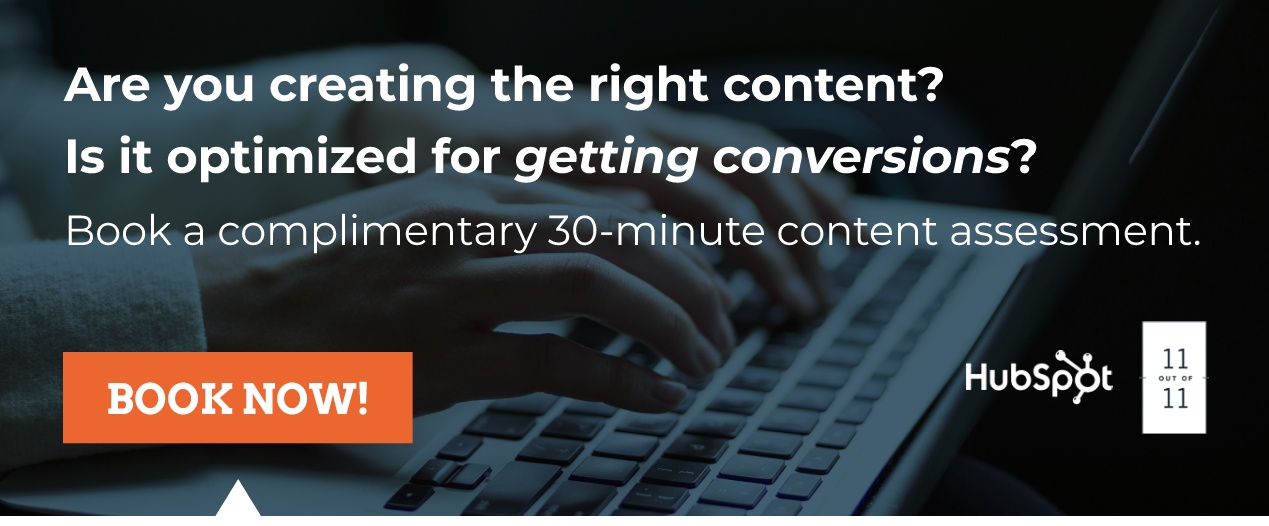
11outof11 for Ads Management
If you need help creating a budget for Google Ads, LinkedIn Ads, and Facebook ads, connect with 11outof11. Request a complimentary call with an 11outof11 expert. Contact us to learn more.


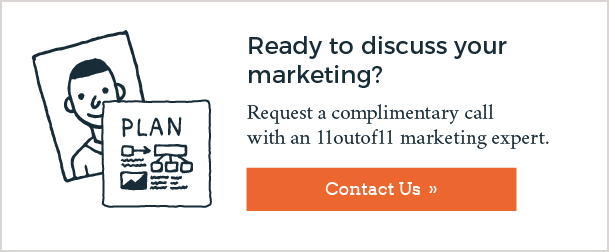



.png)