Lead generation forms are still the best way to get customer information. HubSpot forms are one of the most effective ways for you to capture a more complete profile of your contacts and ultimately, generate more qualified leads. It’s easy to set up the right questions to ask website visitors and collect enough information from them to accurately get a picture of their preferences and target your marketing campaigns for each audience.
If you’re wondering how to use HubSpot forms to get to know your prospects better, this article is for you. We’re sharing five ways to effectively use HubSpot forms to capture more leads.
1. Create Forms to Satisfy Mobile Device Users
People are using mobile devices more than ever. You’ll want to make sure they feel comfortable filling out one of your forms on their mobile device. With HubSpot forms, you can create different forms for different devices like desktop, tablet, and mobile. To capture attributes of your mobile audience better, create lead gen forms in a way that people find interactive and easy to navigate on a mobile device (see number two).
2. Use the Drag and Drop Feature to Make Forms Seem Shorter
People tend to abandon overly long forms without filling them out, while forms with fewer questions won’t capture enough information to represent a strong lead. HubSpot forms allow you to format lead gen forms so they seem shorter than they really are. By dragging and dropping fields next to others horizontally, people see a shorter visual form length without it looking crowded and squeezed. This is great for mobile device users. You get the information you need and your visitors get an easy-to-use experience.
3. Trigger Pop-Up Forms Thoughtfully For Best Results
The use of pop-ups on a website has an impact on a visitor’s experience as well as the leads generated. Use your current customer data to inform decisions about how and where to place a pop-up, the size, and type of form, and when it’s triggered on the page. You want to encourage as many people as possible to fill it out while maintaining the positive user experience you’ve already created. For instance, using a visitor's time on a page as an appropriate trigger for a pop-up may engage that person when they’re more inclined to fill out the form.
4. Integrate Progressive Fields to Capture More Information
Progressive form fields are an effective solution for capturing enough information from a contact to create a more usable profile and still keep the filling-out experience short. Progressive fields:
- Alleviate the need to ask people to refill the same information over and over.
- Allow you to ask different questions from the same person over time.
- Help you tailor questions based on a person’s preferences and how far along they are on the buyer’s journey.
5. Classify Leads By Persona
A persona is a character representation of the ideal customers that marketers create based on data and research. Personas help you categorize real people contacts to better focus on qualified prospects, guide product development to suit their needs, and align work initiatives across marketing, sales, and service.
Using HubSpot forms, it’s easy to classify new leads by personas. You can build your lead gen forms so the first time a person fills it out on your website, you’ll know which persona they are. The forms are easy to create, using one or a series of pulldown menus to categorize people by persona. When you use a workflow to set up an email campaign to leads that are classified by persona, it’s really easy to make sure you’re including all of those leads and sending them the information that’s going to resonate with them. The forms are also easy to use for website visitors too, and quick to fill out.
Watch this video to see how easy it is to classify leads by persona using HubSpot forms.
11outof11 for Website Audits
If you need a marketing agency to help with lead generation using HubSpot forms on your website, connect with 11outof11. Request a complimentary call with a 11outof11 expert. Contact us to learn more.


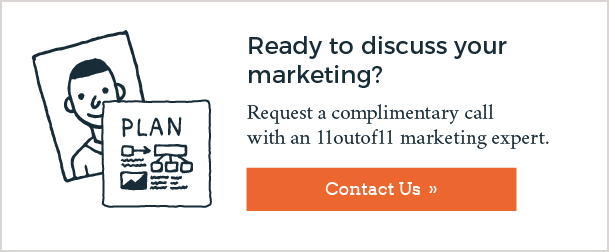



.png)