Are you always looking for ways to better use the HubSpot CRM to grow your company?
If so, this article is for you.
Designed to work seamlessly with HubSpot’s marketing tools, your HubSpot customer relationship management (CRM) software, called Sales HubTM, is a great central place for keeping track of customer needs, wants, and status, giving you keen insight into the state of your business to drive more positive results.
Making sure you’re getting the most out of your HubSpot CRM means more than configuring it, training your sales team to use it and working it into your day-to-day operations. In this article, we’ll share the best practices that reveal the hidden benefits of HubSpot CRM features so you can dramatically improve sales leads and customer relations.
1. Align HubSpot CRM With Your Sales Process
Document your company’s unique intake and sales process by building your deal stages directly into your CRM to streamline your leads. Include all your customer touchpoints such as email communication strategy, email templates, content, and automated nurture. The more custom your build can be in HubSpot CRM, the better the software reflects your prospects’ buyer journeys.
2. Keep HubSpot CRM Organized with Lists
HubSpot Lists can help you maintain a detailed and efficient database of customers and contacts that helps prioritize leads, retain clients, and initiate upsells. Build lists for what you need to know about your customers and lists for contacts you need to jettison from the database. Organize lists in HubSpot’s folder feature.
3. Create Customer Properties
Customer properties are fields that you create to hold detailed information about your contacts. This custom information can be updated by your team as they learn more about a contact or company. Customer properties can also be used in forms to collect more data.
4. Utilize Lead Scoring
Lead scoring helps you identify, prioritize, and nurture, or disqualify contacts based on their behavior. Easy-to-implement lead-scoring models can be built right into HubSpot. A lead’s score helps sales reps decide how and when to interact with them depending on where they are in the buyer’s journey for a positive outcome.
5. Let Prospects Chat With Sales
When you have sales-ready leads who want to buy immediately, chat can enable them to talk to the right sales rep who can make it happen. Chat can be set up during the onboarding and configuration process of HubSpot to start sales conversations with these leads and eliminate delays typically associated with forms or emails.
6. Hone Pipeline Management Skills
In HubSpot, you can easily create multiple pipelines to track deal progress and forecast sales for each pipeline. Your team can move from pipeline to pipeline to gain insight into the effectiveness of specific sales teams or sales processes.
7. Build Actionable Reporting Dashboards
Actionable insights relevant to your business often require custom reporting to guide your decisions. HubSpot’s custom report builder allows you to create robust dashboards tailored to your needs.
8. Capitalize on HubSpot Automation
Selective automation is the key to capitalizing on its benefits. Too much automation removes the human connection and authenticity in your communication.
Useful automation for email communications looks like:
- Welcome email series
- Campaign follow-up emails
- Reminder emails
Useful automation for deals looks like:
- Creating tasks for your sales team based on deal close date, deal stages, last activity date
- Setting deal stage closed won to customer lifecycle stage
9. Build In Features for Account-Based Marketing
Build your HubSpot CRM so you can take advantage of account-based marketing (ABM):
- Segment your list into targeted companies and targeted contacts.
- Keep track of ABM campaign progress through custom reporting and dashboards.
- Consider using a separate pipeline for targeted ABM contacts.
- Set up your CRM integration, migration, configuration and training plans to track and manage the time it takes to move people from target to connected to engaged and into an active sales conversation.
10. Find Out How Your Marketing Is Working
HubSpot comes equipped with a simple set of tools to initiate revenue attribution, which will tell you how your marketing is working. You can configure it to track first-touch attribution, last-touch attribution, or multi-touch attribution, probably the most complete way to attribute revenue to marketing activities.
11outof11 for Sales CRM Help
If you need a marketing agency that helps your sales team improve the performance of your sales CRM, connect with 11outof11. Request a complimentary call with an 11outof11 expert. Contact us to learn more


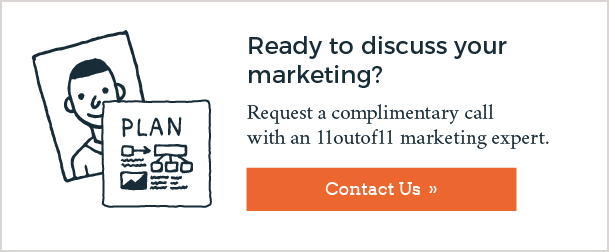



.png)