Do you have dirty data in your HubSpot portal? It can happen to anyone.
Dirty data is the invalid information that’s hiding in your hard-working database. Dirty data can look like this:
- Names that are spelled incorrectly
- Word phrases that contain the wrong punctuation
- Erroneous facts or figures
- Duplicate email addresses
- Misleading information
- Inaccurate mailing addresses
HubSpot calls it “database decay.” As your database grows over time, there are bound to be changes in people’s contact info and other details that need to be noted. That’s why it’s a good idea to create a schedule to clean up your messy HubSpot portal and stick to it. The frequency is up to you, but the schedule should include one good scrub plus multiple rounds of freshening on a consistent basis.
How Often Does Data Go Bad?
Most experts say you can expect 20 to 30% of the information in your database to become obsolete each year due to simple updates. HubSpot has determined that email marketing databases naturally degrade by about 22.5% every year. Database keepers note these rates of change:
Every two years 40% of email addresses
Every year 60% of employees job functions
21% of CEO’s
20% of postal addresses
18% of telephone numbers
Causes of Database Decay
Bad data could be present right from the start. Here are seven examples.
- Messy data entry: Information input that includes typos, misspellings, transpositions, variations in naming, or formatting mistakes.
- Wrong data: Information that was not entered correctly or not properly maintained.
- Inappropriate data: Data that’s entered in the wrong form field.
- Incomplete data: Information that’s missing from empty form fields.
- Non-integrated data: Information that hasn’t been incorporated into the database.
- Non-conforming data: Information that’s input without regard to standard formatting.
- Duplicate data: Information that’s noted in more than one record in the database.
Generally, when you conduct a database clean-up, you start by looking for these types of inaccuracies in the information.
The Effects of Dirty Data on your Business
Dirty data can’t be trusted. It can cause reports and other analyses to be unrealistic and you won’t know it. The negative impacts include:
- Invalid reporting
- Distortion of success metrics
- Marketing automation failures
- Increased churn rate
- Higher spam counts and more unsubscribes
- Lower customer satisfaction and retention
- Dissatisfied sales and distribution channels
- Misinformed or under-informed decision-making
- Negative publicity on social media
- Errors in deliveries
- Lower productivity
- Reduced revenue
Keep Your Database Clean
Here are five ways to clean up a messy HubSpot portal.
- Standardize Data Entry
Garbage in, garbage out, right? No! Determine the type of information that’s required for creating contacts. Design a standardized input structure for the data entry and provide it to everyone involved in this procedure.
HubSpot recommends setting property fields for contacts or companies and making them mandatory during manual creation. For contacts that come in from form submissions, include key fields in your forms. Creating lists of contacts to check against the key fields will help with keeping the data consistent.
- Assign a Cleaner
Determine who on your team will be responsible for running the cleanup schedule on your data. This person can either do the task themselves, manage a team effort, or a little of both, where everyone is responsible for monitoring for dirty data in the database.
- Prioritize What to Clean Up First
If a property is in use somewhere else in HubSpot, you can’t delete it. So if you see data on a form that’s also hooked to a workflow, you want to start cleaning with Forms and go from there. Save yourself the time of looking through mountains of information.
- Identify Dirty Data and Delete It
Starting with Forms, look for potential bad data throughout your HubSpot database, in this order:
- Forms
- Lists
- Campaigns
- Workflows
- Landing Pages and Website Pages
- CTAs
- Sequences
- Documents
- Dashboards
- Templates
- Users and Teams
- File Manager
- Social Media Accounts
- Deals
- Properties
What should you look for? Here are a few suggestions.
Remove hard bounced or unsubscribed contacts by creating a list and deleting it from the database. Follow HubSpot directions here.
Look for duplicates and where they’re coming from. The duplicate management tool in the Professional or Enterprise subscription can help. If you find duplicate properties, you can use workflows to copy data from one property to another.
Review dates on properties like “last marketing email open date”, “recent conversion date”, or “recent sales email replied date” to identify contacts who have not engaged. Filter those who haven't had any recent engagements and remove them in bulk.
- Do Any Updates
Some things don’t need to be deleted, just updated. Reviewing your HubSpot template setup will help ensure your processes are running smoothly in all areas of the portal. Managing your database could help identify information that needs to be updated. Doing a HubSpot audit of your portal will also help with identifying outdated and unused information.
What’s a Good Portal Cleaning Schedule?
We recommend you do a full cleaning every quarter.
- Manage duplicate contacts and companies once a month
- Do an export of bounced and unsubscribed contacts every two months
- Do continuous maintenance on properties, templates, sequences, and other tools
11outof11 Knows HubSpot
If you need help auditing your HubSpot portal and cleaning your data, connect with 11outof11. Request a complimentary call with an 11outof11 expert. Contact Us To Learn More


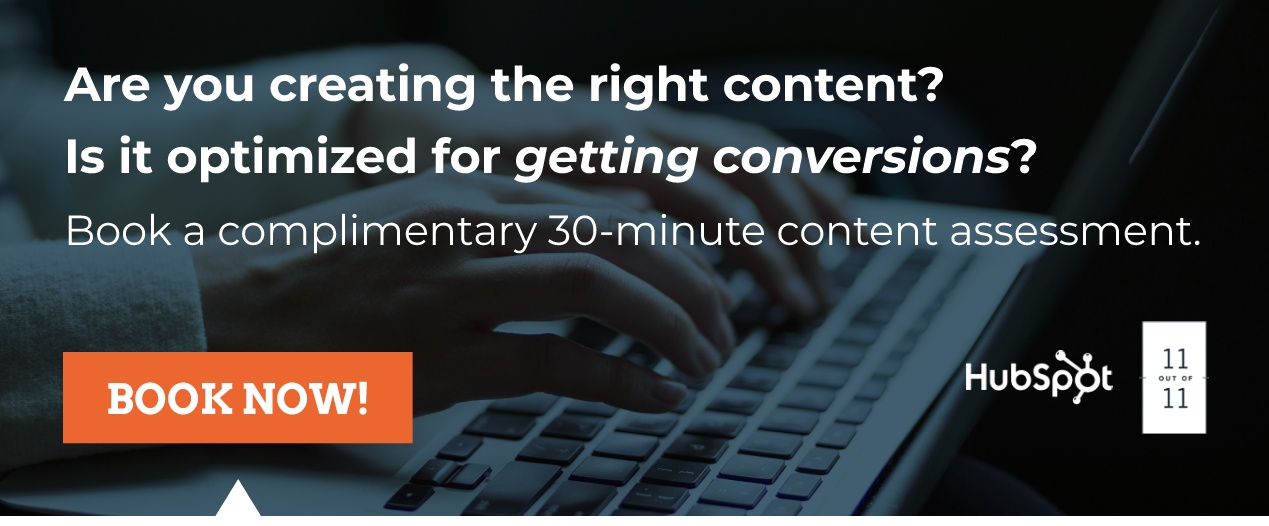



.png)