Happy that in-person events are in full swing again? We are! For B2B companies, getting together in person is a great opportunity for networking and nurturing clients.
Do you have a HubSpot portal? If you do, say goodbye to investing in other tools like CVent to run your in-person events. Instead, leverage your existing investment in HubSpot to manage your conferences, meet-ups, user groups, and other in-person events using HubSpot.
We’ll give you a peek into all the ways you can consider the powerful tools in HubSpot to manage the back-end of your event.
Gather Registration Information
If you use disparate tools like EventBrite to invite your customers and prospects to events, then you can’t take advantage of storing that critical data in HubSpot. Because of this, you won’t be able to attribute revenue for new sales from prospects who attended an event and later closed on new business. Similarly, if you host events for clients with the hope of building out your “land and expand” strategy–and selling more to these clients–you won’t be able to track the revenue impact of these events easily.
When you use HubSpot for conferences and events, you can build registration forms that enable you to track registrants for all of your events and later attribute revenue specifically to each one. A couple of key points to remember when setting up your registration forms:
- Associate your registration form and landing page to a campaign for the specific event.
- Build a list of everyone who registered. This allows for easy access to registrant information later. Another way to ensure this is to create a custom property for an event and note registrant information there.
Develop Event Workflows for Reminders & Helpful Info
Wish you had an easier way to “set and forget” all of those reminder emails leading up to your events? Do it in HubSpot.
Create a custom workflow for your event that is triggered off the registration form. Things you might consider to set in your workflow:
- A custom contact property of “being registered for the event”
- An email confirmation for participant registration
- An email asking about dietary restrictions (note: you can lead them to a form with custom properties to enter their specific dietary needs, if desired)
- An email with directions, parking instructions, and arrival time
- An email highlighting speakers, activities, or other key elements of your event
- An email reminding them to attend the event a few days prior to it
- An email after the event with an event survey
- An email after the event asking them to register for next year’s event or your next event that’s coming up
Create Even More Customized Events Using HubSpot
If your event has breakout sessions or other in-depth or advanced programming, you can also utilize your HubSpot portal to gather information about registrant preferences for the event.
This can all be done using custom properties in HubSpot. All you need to do is customize workflows using variable field data to populate a daily agenda for each participant, for example.
As you can see, utilizing your HubSpot portal to capture registration data will not only enable a smooth registration process for your event. You’ll also be able to leverage the intelligence your business will gain later by learning the impact of your event strategy on revenue.
11outof11 Knows HubSpot
If you need help using HubSpot for conferences and events, , let’s talk. 11outof11 can help. Request a complimentary call with an 11outof11 expert. Contact us to learn more.

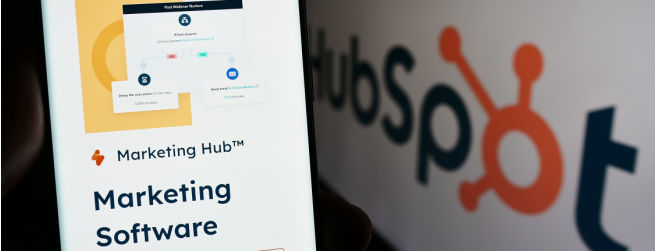
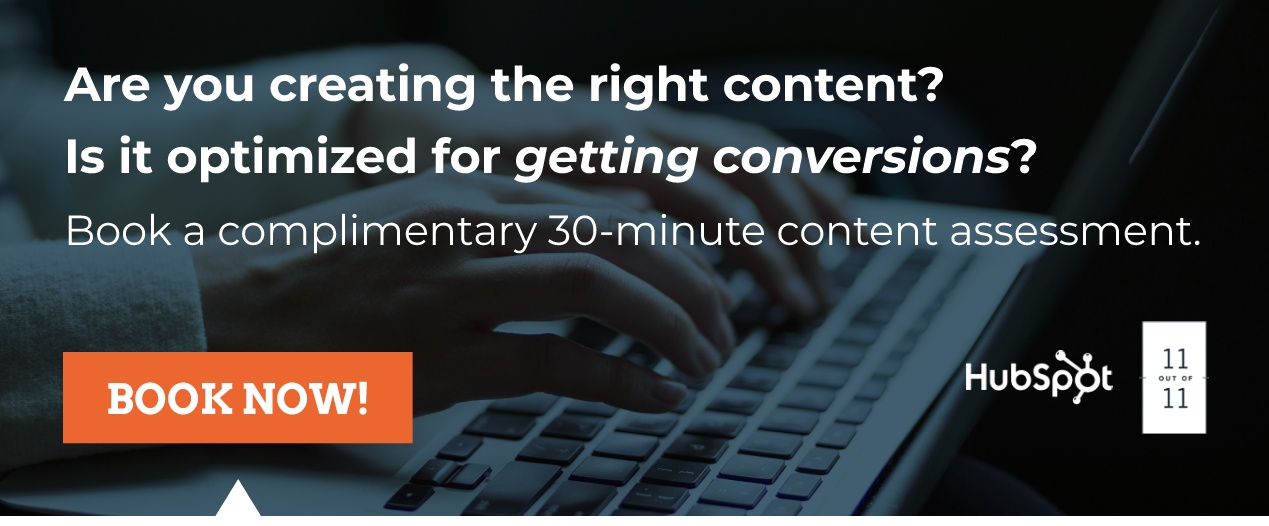



.png)