If your marketing strategy includes answering questions from prospective buyers, chatbots are great tools that can help you accomplish this effectively. These computer programs simulate conversation and are capable of directing your visitors with speed and efficiency to areas of your website that will answer their questions. They can also direct a user to schedule a call with a sales representative, as well.
By 2022, researchers estimate that the use of chatbots will save companies about $8 billion annually, which seems to be a sound reason why companies are relying on chatbots to:
- respond to easy customer questions,
- create customer service tickets,
- book meetings,
- surface marketing collateral, and more.
Companies want to know how a chatbot can serve their customers and assist their service teams, but they’re also interested in how they can collect relevant data to help their sales teams.
Here’s a rundown of how HubSpot Website Chat can capture more prospects and sales.
Nailing Down a Chatbot Strategy
HubSpot Chat works best when it helps your people focus on the human part of customer relationships. This means you need to decide which conversations people should have and which are fine for chatbots to conduct.
Typically, companies want humans to have more strategic conversations like negotiations, collaborative discussions, and problem-solving sessions. A chatbot is great for collecting relevant data first so that humans can give great customer service. You’ve just nailed down how a chatbot will work for your marketing strategy!
Defining Your Chatbot Rules
To outline the function of your chatbot, ask these questions:
- What is the goal of my chatbot?
- What web page should my chatbot live on?
- Who should see the chatbot?
For HubSpot subscribers, your chatbots are rule-based chatbots, meaning they work based on rules that you define after considering all possible outcomes for customer interactions. Chatbots can’t answer questions outside these rules, so it’s best to define them with customer expectations in mind.
Most customers are looking for the most convenient experience: Can they get answers 24/7, 365 days a year? Do they get a response within minutes? This is what you want your chatbot to deliver, in addition to the most relevant company information that will give customers solutions.
Collecting Qualifying Sales Data
HubSpot Chat can collect qualifying data that defines customer intent. It can use this information to send customers to relevant articles and online resources and redirect them to the right human at the right time during their buyer’s journey.
After defining their chatbot rules to collect this data, HubSpot saw these results:
- 75% increase in engagement
- 182% increase in qualified leads generated
- 198% increase in meetings scheduled for the sales team
Best Practices for Using Chatbots
HubSpot has this advice for getting the best results from chatbots:
- Your chatbot is one of your company representatives. Make sure your customer knows how your chatbot can help them before asking for information such as their email address.
- Make it easy for your customers to respond to your chatbot by using predefined multiple-choice answers.
- Create a helpful error message that includes another way for your customers to get in touch with your company in case the chatbot doesn’t respond as expected.
- In some states, it’s illegal for a chatbot to impersonate a human, so don’t try it.
- Remember that customer relationships don’t end after making a sale. Make a person responsible for nurturing customer relationships so that clients continue buying your product or service.
11outof11 for HubSpot Website Chat
If you need help setting up the HubSpot Chat feature to help capture more sales, connect with 11outof11. Request a complimentary call with an 11outof11 expert. Contact us to learn more.

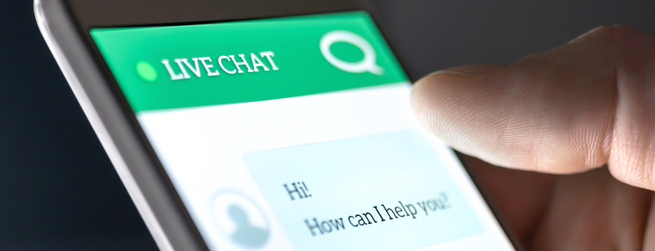
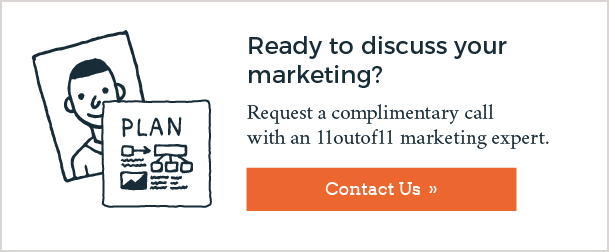



.png)