Well-performing blog posts often include images, videos, or other rich media to help explain and support the topic – as well as deliver a great user experience by grabbing attention and making your content more accessible.
But do you know that adding SEO-optimized images and videos will raise the quality and performance of your blog posts to a whole new level?
It’s true. Because the job of clearly communicating to search engines the context of your images and videos lands squarely on the shoulders of search engine optimization services.
These days, without proper SEO research, blog images and videos likely won’t reach as many audiences as they should. And neither will your blog. That’s why you need to know about image SEO and video SEO because it matters for search engine ranking. They’re almost your “secret” weapons for improvement.
Get ready to boost your overall SEO with SEO-optimized images and videos. We’ll show you how.
What Are Image SEO and Video SEO?
Image SEO and video SEO help make your content “more discoverable.” When you optimize a blog image for search engines (or any image on your website), you’re using alt text, file dimensions, other technical attributes, and its digital information to make it easier for search engines to understand. This can give a ranking boost to both your blog content – and the images it contains – on search engine results pages (SERPs) and image search results pages.
Video SEO is similar. As with regular search engine optimization services, you optimize blog videos (or any video on your website) to get indexed and ranked on SERPs for relevant keyword searches. Video SEO also takes into account the requirements of the video hosting platform, such as YouTube or Vimeo, to guarantee the best SEO performance.
Important Elements of Killer Image SEO
Here are seven little adjustments to image SEO that deliver big results when it comes to ranking on SERPs and image search results pages.
- Resize images for web use.
Larger-sized high-resolution images will slow page load times. Scale down the pixel dimensions of each image from something that works for print to something that works for viewing on the web. For instance, most social media platforms include the best image sizes in their guidelines.
- Choose the right picture format and compression rate.
Experts recommend JPEG for complex, colorful images and PNG for simpler images. Compressing the images helps with speeding up load time. When your blogs load faster, they provide a better experience for your readers and help improve search engine rankings, too.
- Use keywords in image file names.
The name of each image file should speak the language of search engines. Write descriptive file names with your target keywords so both people and search engines can understand what can be seen in the image. Separate each word with a hyphen, like this example: dogs-running-on-a-beach.jpg.
- Use alt text.
Alternative text (alt text) helps visually impaired people understand what’s going on in an image. It also helps search engines index an image accurately and potentially rank it higher in search results. If an image has trouble loading or can’t be displayed, the alt text will take its place on the screen, which improves user experience.
It’s okay to use keywords in alt text, but the image description should provide context to index the image in under 125 characters.
- Use responsive images, especially to support mobile friendliness.
If all your images are responsive, i.e., adjust to the size of any viewing device, all of your readers will be able to see them fully no matter where they are seen, including mobile phones. Why? Because search engines like Google use mobile-first indexing so they likely look at your blog’s mobile version first.
- Consider adding image structured data.
Including structured data on your pages helps search engines display your images as rich results. Special attributes are added to the HTML code, which is hidden from the viewer but helps search engines easily recognize page elements, correctly interpret the content, and display additional information about the page in the SERPs.
- Post original imagery.
Search engines prioritize original content, which includes original photography, graphics, artwork, videos, audio, and other types of rich media. Original images will rank better on image results pages than stock photos. If taking your own photos is not possible, consider using an online graphic design platform like Canva to design original visuals based on stock images.
- Leverage images to earn backlinks.
If you’re creating high-quality, original imagery for your blog posts, chances are they’re doing well on image search results pages. If other blogs and websites spot them, your images can be highly desirable commodities for using on their own pages, with a link back to your business. This could have an impact on the amount of traffic you get for your blog, which could bring more leads and customers.
Boosts for the Best Video SEO
Here are six tips to help your videos reach your target audience, get plenty of views, and get ranked higher on SERPs. These work for audio and podcasts, too.
- Produce high-quality videos that inspire people to click, watch, and share.
Your blog videos should be produced with your target audience in mind and serve a purpose. Use storytelling, educational how-to, animation, and other techniques in video that entertain them so they’ll want to share your video with others.
- Research video hosting platforms.
YouTube, Vimeo, Dailymotion, Facebook, free, paid – marketers have a lot of choices for video hosting platforms so do your research on which ones serve your purposes the best. Consider using multiple platforms, which can help expose your video content to a wider audience and improve discoverability.
- Do keyword research for videos, too.
Your target audience is searching for different types of video content as well. Just like you would with other search engine optimization services, find the relevant keywords you want your video to rank for so you can optimize click-through rate in organic search and paid results.
- Optimize video metadata.
Video metadata is indexed by your video hosting platform for placement in video search results. Metadata includes information such as producer, title, length, description, date created, thumbnail, and more. Use your target keywords to optimize where you can in the digital data about your video to increase its visibility.
- Create thumbnails.
A thumbnail gives viewers a single-frame glance at what your video is about. With a default thumbnail, your video host will randomly choose a frame from your video to feature. But you can create a custom visual for your video thumbnails to engage would-be viewers and encourage clicks. Keep thumbnails simple, a quick read, easy to understand, striking but not flashy, and relevant to the content. Creativity often helps, too – use it to grab attention.
- Consider creating dedicated pages for video that include transcripts.
A web page that includes your video embedded at the top of the page could do a lot to improve your video SEO. Google will add a video thumbnail called a “rich snippet” next to your listing result. Google considers rich snippet content for higher-quality pages in search ranking results.
If it makes sense, add a video transcript to your dedicated video page, which can improve the user experience. People who aren’t able to watch with sound or need a reference can easily read the transcript later. Quick Tip: Make sure you optimize the transcript for regular SEO as well!
11outof11 Knows SEO
When you’re looking for image and video search engine optimization services that help make your content perform at its best, connect with 11outof11. Request a complimentary call with an 11outof11 expert. Contact us to learn more.


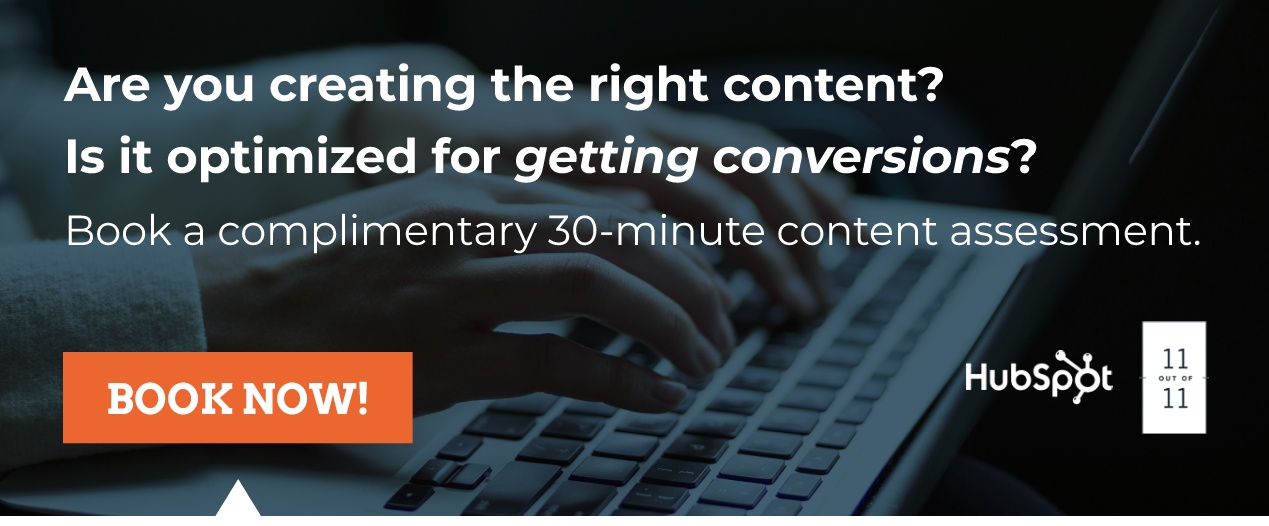



.png)