Why is email deliverability so important to the success of your campaigns? Because checking email deliverability helps to ensure your emails get delivered to your recipients’ inboxes. It’s one of the better ways to improve your email marketing efforts overall.
Once you start making regular checks, you’ll find there are a lot of things that can prevent your email from reaching an inbox – and you’ll be glad you looked! From today’s newfangled spam filters and stricter laws like the CAN-SPAM Act to other snafus that can confound even the most diligent email marketer, it’s important to be aware of what can affect how your email gets delivered. We’ll show you.
Start Your Deliverability Quest With a Test
Many email platforms include analytics for deliverability, like HubSpot and MailChimp. If yours offers one, use it to find out before you send an email campaign if you have any issues relating to delivery. Here’s a list of free tools you can take advantage of, if your email platform doesn’t offer testing.
10 Ways to Run Deliverable Email Campaigns Every Time
- Practice Email Hygiene. Yes, there is such a thing, and it’s all about keeping email lists free of expired email addresses. Weed them out using metrics such as opens, clicks, or website activity. Keeping your mailing lists current and clean also involves removing unsubscribes as soon as you’re aware of them. If you’re trying to reach these inactive accounts at a rate higher than 5%, then internet service providers (ISPs) won’t like it. They’re only interested in active subscribers and can think you’re a spammer. That’s trouble. So is buying or renting email lists. Those subscribers may want the email they originally subscribed to, but that doesn’t mean they want yours cluttering up their email boxes. Can you say, spam?
- Avoid Sending Graymail. Graymail is email that’s sent to confirmed subscribers who open your emails less frequently or stop opening them altogether. Your emails can end up in their junk folders. Keep track of less active and inactive subscribers and try to re-engage them to open your emails.
- Confirm Subscribers Twice. Use a double opt-in for subscribers and ask them to add you to their address book. Double opt-in means sending a confirmation email to people who want to subscribe with a link to click if they want to receive your emails. When your recipients add you to their address book, it keeps spam filters at bay. Just as important: always include an unsubscribe link in your email footer. Adding a physical address to the footer is a good idea, too. It's the lawful thing to do in the United States.
- Use Email Personalization. Make sure recipients can recognize you as the sender. Use your brand name or better yet, add a real person’s name along with your company name. This way, recipients are less hesitant to open commercial emails. As far as personalizing who the email is for, adding the recipient’s name in the "To:" field will help keep your email out of their spam folder.
- Include Alt Text For Images and allow emails to be viewed in a web browser. Because email software can block images by default, the alt text can help with comprehension if they can’t see the images. Giving people the option to view your emails in a browser assures that they will see the format or design as intended, in case their email software doesn’t display it properly.
- Write Conversational Emails. Avoid stuffing your emails with keywords – it has the same effect on email as this does for webpages. Honor your recipients’ user experience by writing content for a human to read: casual messaging that’s simple and relatable, with colloquial expressions and personal anecdotes.
- Leave Forms and Attachments Off Email. To avoid tipping off a security risk, use a call-to-action button or a link to a landing page where a recipient can fill out a form or read and download an attachment from your website. Want to include a video? Include a link to watch that video from a web page.
- Know Spam Triggers. Using all caps, pushy words such as, “free” and “act now”, and exclamation points (a pet peeve) in your email subject line spells spam to ISPs. Research shows more than 85% of email recipients prefer an all-lowercase subject line to one in all caps. Try writing email subject lines that are informative and intriguing without giving too much away. Instead of using !!!!, remember that 69% of email recipients report email as spam based on your subject line alone, so you want to avoid anything disruptive that can dilute your message.
- Always Use Spell Check. Not using it could spell spam. Eighty percent of email recipients find spelling and grammatical errors the most unacceptable email offense.
- Get Sender Accreditation. This is a third-party verification for email senders that requires guideline usage. You’ll be listed as a trusted source for email, which is referenced by ISPs to allow emails to bypass filters.
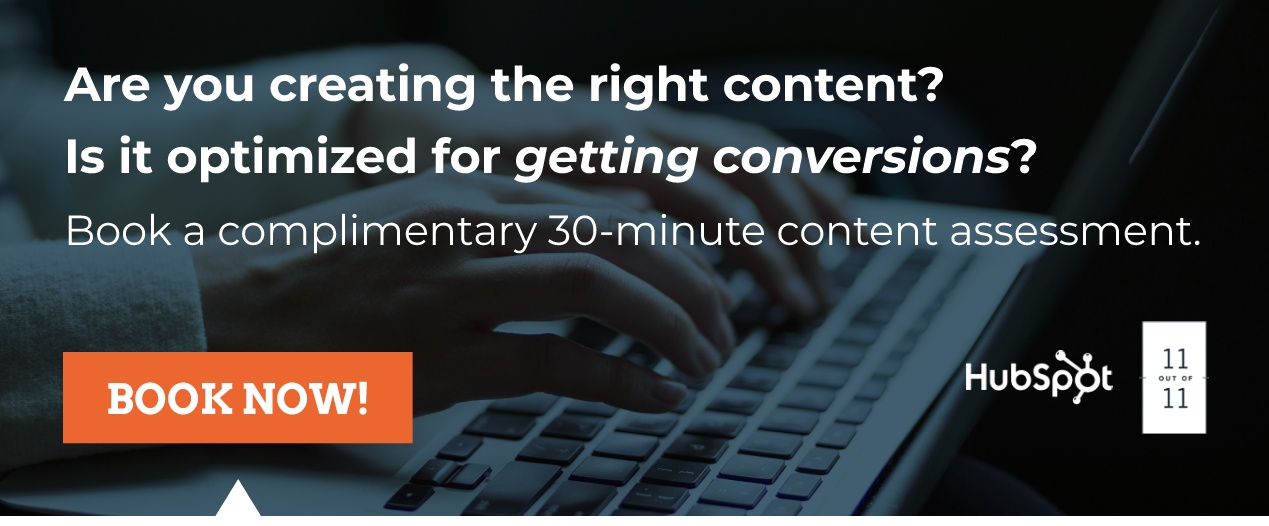
11outof11 Knows Email Marketing
When you’re ready to improve your email marketing with deliverability checks, connect with 11outof11. Request a complimentary call with an 11outof11 expert. Contact us to learn more.





.png)