If you’re running on HubSpot and can create workflows, it’s a great way to help you automate your marketing, sales, and service processes so your teams can work more effectively.
HubSpot workflows offer:
- Reduction of repetitive tasks
- Simplified inbound lead generation and nurturing
- Systematic identification of marketing qualified leads (MQLs) and conversion to sales qualified leads (SQLs)
- Improved productivity and reaction time
- Scaling up of marketing initiatives with consistent content quality
We’re often asked how to better use HubSpot workflows to be more efficient and consistent while converting more leads. In this article, we share 12 easy workflow ideas for HubSpot that can enable more successful lead management and improve your use of these powerful tools.
1. Page View
Research shows targeted/segmented email campaigns have a 14.32% higher open rate and a 100.95% higher click rate than non-segment campaigns.
Page view helps you gain insight into the people who visit key pages on your website and help you cater to their needs. By brainstorming topics that are covered on your pages, such as the type of industry you’re in, specific software you offer, or case study and testimonial viewings, you can establish a workflow to send unique targeted emails to those visitors based on their specific interests.
2. Form Submissions, Downloads, and Form Abandonment
These workflows help you nurture visitors who fill out and submit a form on your website, download gated content, attend a webcast, etc. You can send a series of highly targeted emails to them with additional content or promotion messages for future events.
If someone views a page with a form but does not submit it, you can also set up a workflow to send them an email that contains a link to download or watch the content anyway. In this case, you’ll want to monitor prospect activity to find out if they actually consume the content that is essentially un-gated.
These features are different from scheduling follow-up emails directly within the HubSpot form editor, which are simple, text-based emails. Use these features if you want to take advantage of the full functionality available, such as setting goals for more conversions, updating contact properties, and others.
3. Lead Owner Assignment
After a new lead is generated through HubSpot, this simple workflow lets you automatically assign leads to the most relevant person in your team.
This workflow is flexible and can accommodate nearly any sales process based on the size of your sales team, roles, responsibilities, and your qualification process. For instance, use Rotate Leads to automatically split and distribute a list of qualified leads throughout your sales team evenly. You can also use prospect information to assign the sales team member, such as specific location or interest in a specific product or service.
4. Exclude Qualified Out Leads
Just like setting up workflows to include qualified leads from any email activity and lead management, you also will find benefit in excluding any lead that has qualified out. These would be people you don’t want to follow up with, such as false leads, competitor submissions, students looking to learn more about a specific industry, and others who don’t belong in your database. Make sure these qualified out leads have unqualified lead status and aren't associated with a lead owner or lifecycle stage by adjusting these fields in their contact record.
5. Identify Lifecycle Stage
To send the right content to the right contacts at the right time, you need to know where each contact is in the buyer’s journey. The lifecycle stages workflow helps you keep track of whether a contact is a subscriber, lead, MQL, SQL, opportunity, customer, evangelist, or another type. You can also customize your lifecycle stage list to meet your sales team’s needs.
6. Lead Scoring
Lead scoring often goes hand-in-hand with lifestyle stages. If you want to ensure that your sales team is focusing on the most important leads all the time, use lead scoring to automatically assign a score or value to leads based on the actions they take on your website. This could be the number of visits, form submissions, page views, email engagement, their industry, location, and more. It’s a great metric to help marketing and sales prioritize engagement, determine how interested leads are, move prospects to a new lifecycle stage, or assign them to a different team.
7. Lead Nurturing
After leads are generated and before a sale closes, prospects need nurturing with relevant content to move them through your sales funnel. This workflow helps you automate this process and, depending on your industry, the length of your sales cycle may be longer.
Research shows consistent and relevant communication from both sales and marketing organizations is a key influence for 66% of buyers. Companies that excel at lead nurturing generate 50% more sales-ready leads.
Tailor your content and communications to the lifestyle stage of your prospects and use them to guide them toward conversion. To make sure your prospects are receiving fresh content with no repeats, update your unenrollment and suppression settings.
8. New Customer Update
Use workflows to start the processes for people who move to new customer status from qualified lead status. Common workflows include:
- Add them to your customer list
- Update their lead status
- Update the Contact Owner to a member of your customer service team
- Send appropriate email correspondence such as onboarding email, contract, or training emails if applicable
9. Manage ABM Activities
Automate your account-based marketing (ABM) campaigns that target high-value accounts through workflows:
- Set up tiers based on the fit of the company, defined by industry, company size, annual revenue, or location
- Set up if/then branches to automatically assign the right tier for each new company
By categorizing leads in this way, your sales team can easily identify high-value companies they need to follow up with first.
10. Ticket Feedback
HubSpot's tickets tool lets you track and organize all your customer issues in one central place and makes it accessible to your whole team. Many ticketing processes can be automated through a workflow, such as follow-up reminders, feedback emails after a ticket closes, and more.
11. Internal Notifications
Sending internal notifications to your team through HubSpot’s workflows can help you automate your internal processes and keep them running in the background. The standard options include email, text, and in-app or an outside app such as Slack.
Not only can you send automated messages to your team channel whenever you close new deals, you can also send notifications to follow up with prospects or share information about prospects performing specific activities like opening or clicking an email, visiting your website, filling out a form, and more.
12. Assign Tasks
HubSpot allows you to create tasks and assign them to users in your portal. By using workflows, you can trigger these tasks to be created automatically.
For example, after a new deal closes, you can set up a workflow and assign the follow-up action of passing the new customer from sales to your client success team to begin the onboarding process.
11outof11 for HubSpot
If you’re wondering how you can better use Sales Hub or other tools and need workflow ideas for HubSpot, connect with 11outof11. Request a complimentary call with an 11outof11 expert. Contact us to learn more.

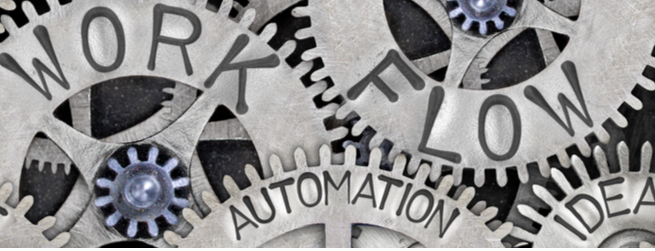
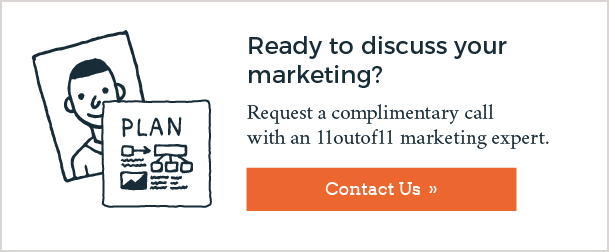



.png)